The Setup Checklist is designed to help you complete the initial setup of your SimUText. Following the steps in the recommended order will give you and your students the smoothest launch of the SimUText experience, although you will be able to make changes later, if need be.
Starting on the Home Page, the Set Up Your SimUText box reminds you to review the checklist and follow the steps. Once you're done, or if you just don't want the reminder there, you can click "Don't show this again."
Clicking the "Review Setup Steps" button, the Setup Checklist link, or the "Setup Checklist" tab in the left sidebar will take you to the main checklist page.
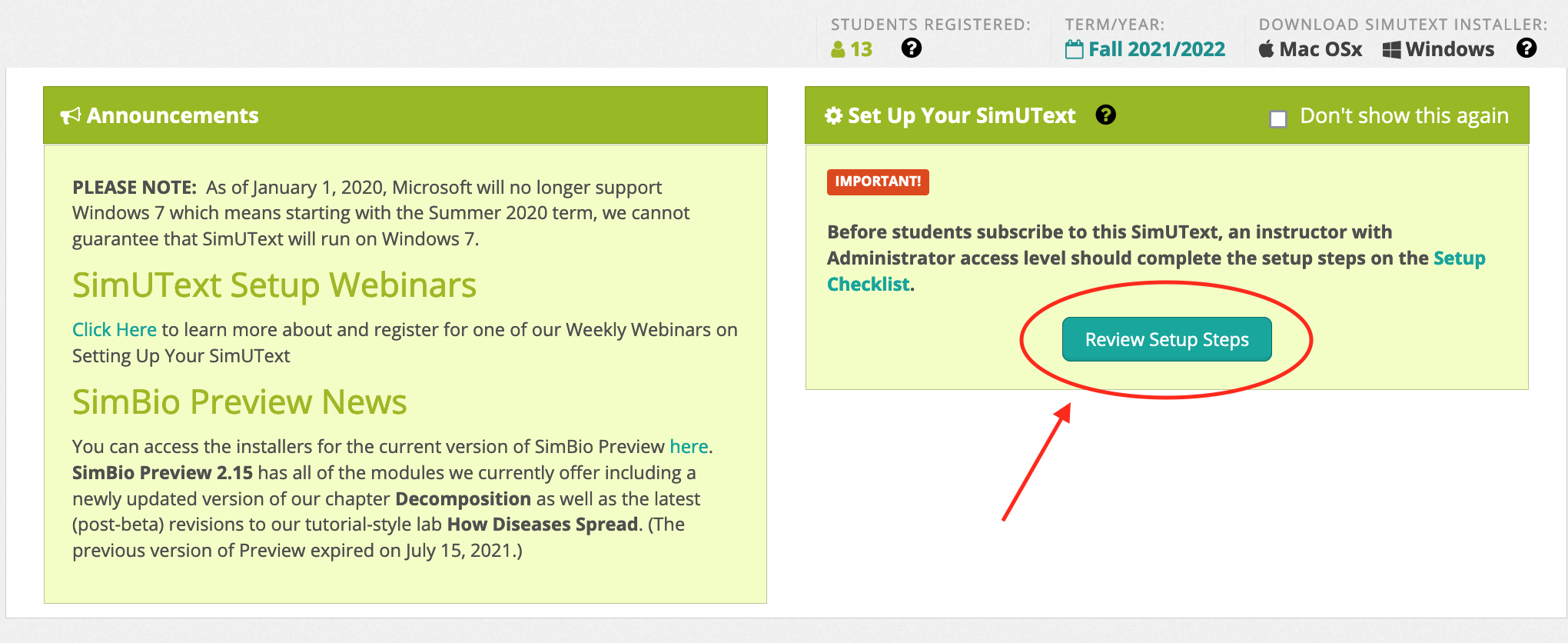
Each setup step has a summary of the actions to take and explains why it's best to do it in the suggested order. The question mark icons in each step link to the details in the SimUText Instructor Manual.
Once you're done with a step, you can check the box in the header to collapse that step on the checklist. That gives you a way to mark your progress setting up your SimUText. These check boxes change nothing in the functionality of your SimUText and do not alter your access to any of the Instructor Portal areas. They are just a handy reminder for yourself. You can expand them again any time to review the details if you like.